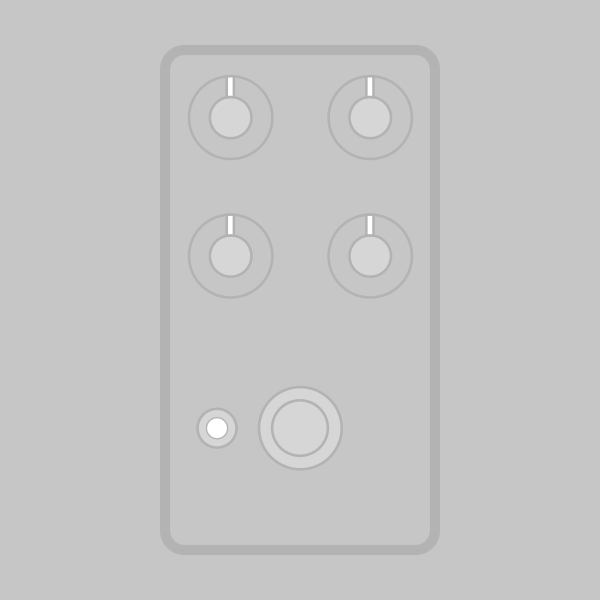
The Spectron Envelope Filter is based on the Lovetone Meatball, the first of Lovetone’s legendary big-box modulation effects that was initially released in 1995. It has been used by a number of high-profile artists including Kirk Hammett, Dan Auerbach, The Edge, Kevin Shields and J Mascis.
Unlike Lovetone’s later offerings, the Meatball was not a fully original circuit, but rather a heavily tweaked version of the very first commercial envelope filter pedal, the Mu-tron III. While the core circuit is the very similar, the Meatball adds several new features including a clean blend, attack/decay controls, two extra range modes in between Hi and Lo, two expression controls, and an effects loop.
The Spectron is a faithful adaptation of the Meatball, with the only changes being cosmetic. The rotary switches are certainly part of Lovetone’s trademark aesthetic, but two of the switches can easily be replaced with standard toggles, so we’ve simplified the switching accordingly.
The Spectron also includes a new optional modification for an external trigger source. The original Meatball allows similar functionality with the Send/Receive loop, but there are a few limitations with the way it is implemented. Because of this, we’ve added the capacity for an external signal source to be fed to the trigger circuit. The limitations of the original and the benefits of the external trigger modification are described in the build documentation if you’re curious about the particulars.
Special thanks to Ian (LaceSensor / Gigahearts FX), the DIY community’s resident Lovetone expert, for help verifying the Spectron prototype against an original Meatball for accuracy.
The Meatball circuit is extremely touch-sensitive and allows control over every aspect of its operation to make it work best with your instrument. However, this also means that there are some combinations of settings that don’t work at all—for example, if the Attack knob is set higher than the Decay knob.
Because of this, it’s important to understand not only what each individual control does, but how each of them interact with the other controls. Many people have built the Meatball circuit and thought at first that it didn’t work, only to realize that the knobs just needed to be set differently.